记录一些简单的功能API
API http://jgraph.github.io/mxgraph/docs/js-api/files/index-txt.html
DEMO http://jgraph.github.io/mxgraph/javascript/index.html
mxGrap API
- 始终从选择的mxcells返回数组的第一个细胞
1
graph.getSelectionCell()
- 多选的时候会将cell数据放到一个数组当中、例如选中三个数据[mxcell,mxcell,mxcell]
1
2//获取所有被选择的元素
graph.getSelectionCells() - 返回所选择所有cells的所有信息
1
graph.getSelectionModel()
- 设置选中节点cell
1
graph.setSelectionCell(v1);
一些功能
1
2
3
4
5
6
7
8
9
10
11
12
13graph.setEnabled(false);//对图形进行拖拽拉伸等操作
graph.setCellsResizable(false); //节点不可改变大小
mxGraphHandler.prototype.setMoveEnabled(true); //是否可以移动
mxGraphHandler.prototype.guidesEnabled = true; //显示细胞位置标尺
graph.setCellsMovable(false);//禁止拖拽流程图
/*禁用节点双击,防止改变数据 */
graph.dblClick = function (evt, cell) {
var model = graph.getModel();
if (model.isVertex(cell)) {
return false;
}
};按钮事件API
1
2
3
4
5
6
7
8
9
10
11
12
13
14
15
16
17
18
19
20
21
22
23
24
25// 居中缩放
graph.centerZoom = true;
//禁用浏览器默认的右键菜单栏
mxEvent.disableContextMenu(container);
//选中全部盒子和线
graph.selectAll();
//选中所有盒子
graph.selectVertices()
//选中所有的线
graph.selectEdges();
//取消选中的元素
graph.clearSelection();
//放大图形
graph.zoomIn();
//缩小图形
graph.zoomOut();
//还原
graph.zoomActual();
//选择一个盒子
graph.selectCell()
//取消全部选择
document.querySelector('.removeSelectAll').onclick = function(){
var cells = graph.getSelectionCells();
graph.removeSelectionCells(cells);
};鼠标平移
1
2
3
4
5
6//可以点击背景进行平移流程图 鼠标左右键都可以
graph.setCellsMovable(false);
graph.setAutoSizeCells(true);
graph.setPanning(true);
graph.centerZoom = false;
graph.panningHandler.useLeftButtonForPanning = true;添加点击多选事件
1
2
3
4
5
6
7
8
9
10
11
12
13
14
15
16
17
18
19
20graph.addListener(mxEvent.CLICK, function(sender, evt) {
var cell = evt.getProperty('cell');
//判断是否为线
var line = graph.isLabelMovable(cell)
if (cell != null && line != true)
{
if(graph.isCellSelected(cell)){
graph.removeSelectionCell(cell)
graph.removeCellOverlays(cell);
} else {
graph.addSelectionCell(cell)
var overlay = new mxCellOverlay(
new mxImage('images/overlays/check.png', 16, 16),
'Overlay tooltip');
// 在图形中覆盖
graph.addCellOverlay(cell, overlay);
}
}
});返回选择节点信息 graph.getSelectionModel()
1
2
3
4
5
6
7
8
9var ids = [];
var selectCell = graph.getSelectionModel();
console.log(selectCell)
for(var i = 0;i<selectCell.cells.length; i++){
ids.push(selectCell.cells[i].value);
//console.log(a.cells[i].value)
}
var b = ids.join(',')
console.log(b)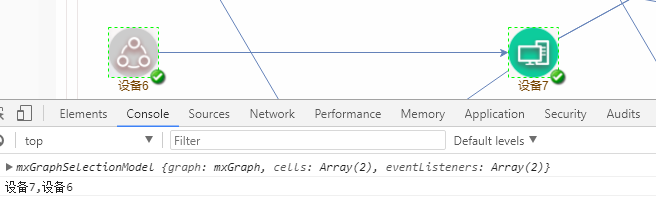
预览时鼠标悬浮到节点时,改变鼠标样式
1
2
3
4
5graph.getCursorForCell = function(cell){
if (cell != null && cell.value != null && cell.vertex ==1 ){
return 'pointer';
}
}删除所有选择的节点cells
1
2
3
4// 获取所有被选择的元素
var cells = graph.getSelectionCells()
//删除所有选择
graph.removeSelectionCells(cell)


